Step 2: Select the First Folder
In the second step of the New Task Wizard you need to specify the first folder to work with. It can be located on any local or external drive seen by Windows Explorer. If you want to work with an FTP/SFTP folder, you have to specify it as the second folder.
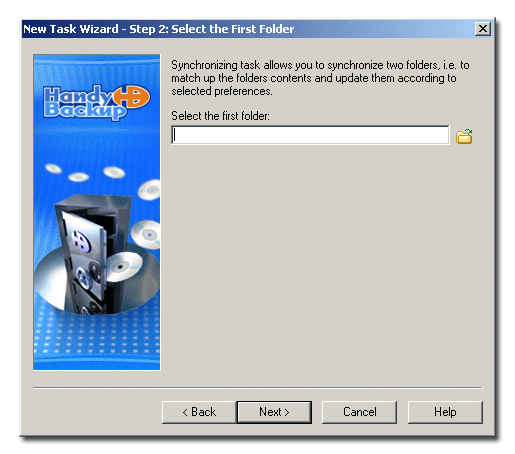
- Type a path or click the Browse for folder
 button to browse for the first folder, and then click Next.
button to browse for the first folder, and then click Next.